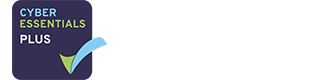Microsoft Teams is the product which makes it easier to use the Cloud Services included in your Microsoft Office 365 subscription.
Microsoft introduced Teams in March 2017 as a very direct competitor to Slack. Both are online services which make it easier for groups of people to work together, to chat, to share documents, and indeed to work together on the same shared document at the same time.
The media and creative industries have taken to Slack in a big way, and Microsoft apparently decided not to buy Slack in 2016 in favour of creating their own rival product.
These are the carrots for learning more about Teams and we shouldn’t forget that it’s already included in the most common Microsoft Office 365 subscriptions.
If carrots pull, then sticks push and the stick for considering Microsoft Teams is that Microsoft are putting huge investment into the service and are merging some other products into it.
The most obvious merger is Skype for Business which is now, in August 2019, becoming obsolete as a separate stand-alone product. If you’ve been using Skype for Business you might have already found that it’s been turned off behind the scenes and you’ll have to use Microsoft Teams from now on.
Teams is also becoming a hub for easy access to other Microsoft Online Services; we see that Yammer is also to be integrated soon.
Microsoft Teams is robust and manageable but it’s also rather complicated when you need to be assured that your business information is only accessible by the right people. Here at Excellimore we believe that you should be considering using Microsoft Teams in your business, but that you shouldn’t attempt to configure it yourself.
Our knowledge of Microsoft Office 365 is key to our mission to make our customers’ working lives easier with technology. Click here to tell us your story and how we can help solve your problem.