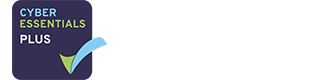- price (compared to POP3/IMAP)
- lack of awareness, understanding, or information from providers
Office 365
- emails available offline and online
- sent items/deleted items fully synchronised and visible on all devices
- mail system independent from web hosting and 99.9% uptime guaranteed
- supported by most current mobile devices
- 1 hour response time from support team
- calendar, contacts and notes all fully synchronise
- items (e.g. calendar, contacts, or inbox) can be shared between colleagues
POP3
- various configuration details required
- emails stored on each device available offline
- manual configuration needed to be sure you will not lose your email if your computer fails
- sent items/deleted items visible only on device used to send or delete email
- no sync between devices (emails downloaded on each device are shown as new)
- no contact, calendar, or data syncing
- most of the suppliers don’t give support apart from setup
- mail system is often kept with web hosting so if web server goes down email traffic is stopped as well
- low level of mobile support
IMAP
- emails available offline and online
- sent items/deleted items visible only on device used to send or delete email, unless specially configured
- enables low level of sync between devices (Inbox only)
- most of the suppliers don’t give support apart from setup
- mail system is kept with web hosting so if web server goes down email traffic is stopped as well
- not supported by all email providers