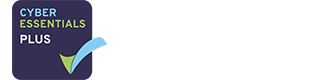Password Managers
Last time I mentioned that using a Password Manager might be a good option for dealing with all your complex character passwords (ie at least 14 characters, utilising capitals, lower case, digits and punctuation). I’m going to abbreviate Password Manager to PM from now on to make things easier to type and read.
PMs are effectively mini safes which create and store complex unique passwords for each of your different accounts. One major benefit of doing this is that you simply copy and paste the password from the PM to whatever system to account you want to open. Phew – no need to remember them all then! In fact, you’ll only need to remember two (very important) passwords – one to get on to the device (PC, laptop, ipad, mobile) from which you want to access the PM, and one to get into the PM itself.
That sounds manageable, secure and certainly much easier than having to remember thirty or so different passwords and which particular account they relate to.
If you always work from the same device – let’s say it’s a PC, then most PMs will work perfectly. You get your PM, set it up on your PC and as long as you remember your passwords to get into your PC and the PM, then you’re home and dry. You can easily generate a different complex password for every account which needs one. The two huge advantages here are (1) all your passwords are stored safely and (2) you don’t need to remember them all as they are listed in the PM against the account to which they relate. When you need to use a password you simply copy and paste it from the PM into the account you’re accessing at that particular moment. Ideal!
However, there are a few pitfalls to look out for. If you’re like me, you may want to access the PM from more than one device (home PC, work PC, laptop, ipad, mobile, in my case). If that’s the case you need to choose a PM which will allow you to do this – to access it from all the devices you’re likely to want to. A cloud-based PM will, in theory, allow access from different locations and different devices.
But watch out because the PM itself also needs to operate on the different platforms that your devices operate on (eg PC vs Apple vs mobile) – and not all of them do.
Do your research. If possible, test your chosen PM with a few passwords on each of your devices before deciding which one to go with. Remember too that you’ll need a different password to access each of your devices, so you may have to remember more than just two passwords in total.
It’s going to take a bit of time and effort to get the PM that works for you, but internet fraud is increasing every day and the fraudsters are becoming more and more sophisticated. It could happen to any one of us – but by taking the steps mentioned here you’re taking positive steps to making yourself and your data that bit more secure.
PS We are currently researching PMs to find the best one for operating on different platforms and our findings will appear in a separate blog.