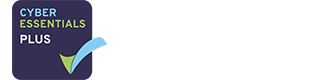Malware – Beware!
The incidence of malware attacks on PCs and laptops is increasing. We know that, and we all assume we’re savvy enough to know better. But beware – the techniques of the criminals carrying out these attacks are very convincing and it’s easy to be taken in.
Only last week I was speaking to one of our clients who had been caught out by such an attack.
He was heading out to a meeting later in the morning and had opened his own company’s website on his laptop to check something when a pop-up appeared. He thought he had blocked pop-ups and was a little surprised, but not alarmed at this stage.
However his surprise suddenly did turn to alarm when another window opened on screen, saying it was a message from Microsoft Technical Support, and that his laptop had been invaded by malware. Not only was there a written message onscreen, but there was a voice telling him the same thing.
So, put yourself in the same position; you’re on your way out to an important meeting and you just want to check something on your laptop quickly before heading out and suddenly your laptop is telling you that it’s been invaded by malware. To see a written message would in itself make your heart sink, but to hear a voice telling you the same thing at the same time is more than enough to make you panic.
What do you do?
The screen message and the voice won’t go away. You’re thinking of everything that could potentially be at risk if someone has hacked into your laptop – your website of course, but what else? Well, there are your emails, all your client correspondence and information – quotes, invoices, clients’ names, addresses, email addresses, phone numbers; you remember you use your laptop to access your internet banking, for both your business and personal bank accounts; there are all your own company details and accounts; there may be some non-business contact details on there too; and what about your Twitter, Facebook and LinkedIn accounts? The list goes on and on. And all this is flying through your mind at a million miles an hour, while all the time you’re thinking you need to get away soon if you’re going to get to your meeting on time.
A few moments after the initial shock and panic, you’re trying to calm down. The message is from Microsoft. You notice that there’s a phone number on screen to call for assistance. It’s an 0800 number – that’s reassuring.
So you think thank goodness Microsoft has alerted you to the malware problem, you pick up the phone and hope you can get this sorted out quickly so you can make your meeting on time.
Your call is answered by a polite young man who tells you someone will call you back straight away. Sure enough a call comes in from an 020 number (that seems fine, you think – it’s not a mobile number). It’s Jay, from Microsoft Technical Support, a similarly sounding polite young man, again with an English accent.
Jay tells you what he needs to do to eliminate the malware. (This goes a bit over your head as you’re not that familiar with how this all works, but you’re hugely relieved as the problem can be solved and you’re not about to lose everything on your laptop.) What’s more, he offers you insurance protection against it happening again – this will cost £99 for a year or £199 for three years. You decide to go for the three year option and pay using Paypal. Jay is reassuring and confident, so you breathe a big sigh of relief as you see the cursor being moved about on your laptop by him. You explain to Jay that you need to leave for a meeting in an hour or so. He tells you it’s going to take 45 minutes to completely eliminate the malware. Phew, you think, I can get this fixed and still make it to the meeting on time – just.
So you watch your screen while all manner of files and windows flash on and off your screen, as you feel the panic beginning to subside. Annoyingly, your internet connection keeps dropping, meaning that you need to keep re-connecting and the whole process is taking longer than expected.
After an hour Jay is still working away on your laptop, but now you’re worried about getting to your meeting on time. You can’t postpone the meeting – there are a number of people coming along from different places and your role in it is crucial. Finally you decide you simply can’t leave it any longer and you decide you have to set off for your meeting, leaving Jay fixing your laptop. He tells you he’ll call back at 5:45 when you’re back from your meeting.
You drive to your meeting with mixed emotions. What a panic that was! Thank goodness it’s being fixed now. Am I going to make it on time? Yes, looks like it. What a start to the day!
To be continued…..