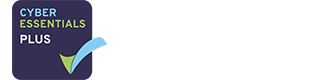How to tell if an email links to malware
The points which set off my alarm bells are:- I don’t know anyone called Rosetta or Rosett – why would a stranger be emailing me?
- The name is spelled in different ways in the same email
- I don’t know anyone else at that company’s email address
- There’s nothing in the “to” field – no visible recipient
- I’ve included the “tooltip” in this screenshot – that’s the wee box which hovers on screen when you move the mouse over a link – and you can see that the links (the two lines highlighted in blue) would take you to somewhere other than the sender’s domain
- You’ll see a placeholder for an image which you can choose to download or not; again, hover the cursor over it and you’ll see the link to the image. In this case the link is the same as the other two links – in a legitimate email you might expect the image to be linked to somewhere different than the other links to the offered document
- And finally, there’s no email footer in this one such as you would expect in a business email – although there very often is in the extremely plausible phishing emails purporting to be from banks or the like