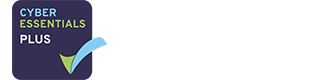Office 365 is a solution that benefits many businesses.
If you are considering migrating to Office 365 as a way to move into the world of cloud computing, but are hesitating because of conflicting information you’ve heard about it, read on. Much of what you’ve heard may be nothing more than a myth. One myth for example is that Office 365 is simply a version of Microsoft Office that you access via a web browser (not true – it is much much more than that). In this article, I will expose some of the other common myths surrounding Office 365.
One myth for example is that Office 365 is simply a version of Microsoft Office that you access via a web browser (not true – it is much much more than that). In this article, I will expose some of the other common myths surrounding Office 365.
Common Office 365 Myths
I can only use Office 365 online, and it is simply a set of online Microsoft Office tools. Myth! Office 365 is the suite of Microsoft Office tools and applications you are probably already familiar with, plus additional productivity tools that will help you work more efficiently. These tools include SharePoint Online, One Drive for Business, Skype for Business and Yammer. Many of the Office 365 plans also allow you to install the latest version of the full Microsoft Office suite so you can work online AND offline using Word, Excel, Outlook and PowerPoint. Keeping my data on an on-premises server is much safer than moving it and storing it in the cloud. Myth! With Office 365, security and uptime come as standard. Office 365 has a dedicated security team that uses a wide range of processes which will prevent, detect and mitigate breaches at an enterprise level. Office 365 also has a financially guaranteed 99.9% uptime. External threats are guarded against using Advanced Threat Detection which scans each email attachment or link and evaluates it for suspicious activity. Any malicious content that is found is neutralised before it can become a risk. Skype and Skype for Business are the same thing. Myth! Skype for Business is not just a tool for on-line phone calls and instant messaging; Skype for Business is a tool for hosting productive meetings. Skype for Business will allow you to hold meetings with up to 250 people; it gives you enterprise-grade security and is integrated into your Microsoft Office applications. Skype for Business is also a tool that can be used for boosting productivity amongst your employees as it allows your users to:- Instantly see when someone is busy or available
- Start an instant messaging session by double-clicking on a contact’s name
- Share a desktop during a meeting
- Invite outside partners to join a meeting
- Integrate video through a webcam for a conference
- Office 365 will not mine your data for advertising or any purpose other than providing you with what you have paid for
- You will take your data with you if you decide to leave
- You can configure who in your organisation has access and what they can access
- Office 365 works hard to ensure that any regular updates for Office do not impact other software applications – a good example of this is that to my knowledge no other software applications have been affected by Office 365 monthly releases over the past 24 months. Therefore, if your business critical applications work with Office 2010 or Office 2016 today, it is likely they will work with Office 365.
- Microsoft also collaborate closely with leading software vendors to provide them early access and tools to ensure that the vendors’ Office-compatible applications continue to work with Office 365.