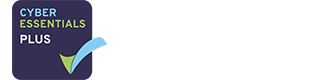Taking things a step further from our recent post about politicians and their (mis)use of confidential documents, it’s interesting to consider who has control of the information after the fuss dies down.
Because mobile devices are a fashion item and everyone has their own preferences your organisation probably has a Bring Your Own Device (BYOD) policy. That’s fair enough, but how will make sure your information doesn’t leave when your valued and respected colleague is victim of a Cabinet reshuffle?
If they’ve been using the default applications – Apple or Android Mail – there isn’t too much that can be done to shut the stable door. It’s much better practice for your IT Administrator to install a standard application on every mobile device so they can be managed by your organisation. Typically we’d suggest Microsoft Outlook which works really well on Apple and Android devices.
The first advantage of this approach is that a competent IT Administrator will lock down your Microsoft 365 environment so that only connections from Outlook apps will be accepted.
The second benefit is that devices will be put into “quarantine” when they try to connect to your Microsoft 365 system for the first time. They’ll have to be taken out of quarantine by your IT Administrator before any email or files can be synchronised. This means that any new and unknown device – which is how a hacker’s device will be seen by the Microsoft 365 system – can’t get access to your information until it’s been checked and approved by your system Administrator.
Another advantage is that when Fred leaves the organisation at the next reshuffle, IT Admin can remotely remove Outlook and all the company details from Fred’s own mobile device. This leaves the device free for the owner to connect to the emails and files they need for their new lobbying and consultancy role.
Besides being practical and common sense, having this control over access to your systems makes it easier to comply with the GDPR Regulations. The particular benefit here is preventing the Data Processor – that’s your organisation – losing control of the Personally Identifiable Information which is embedded in the emails and contacts held in your Microsoft 365 system.
Image by Anastasia Dulgier via Unsplash